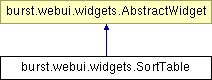
Inheritance diagram for burst.webui.widgets.SortTable:
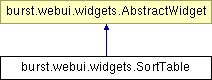
We do not create a new DOM hierarchy for this widget, but instead just use the "table" Node provided in the constructor. That means all styling is preserved.
The only DOM create/remove operations we do are:
It is required that there be a single head row, with path table/thead/tr. It must contain either th or td children, from which SortHead child widgets are created. If you change the structure of the thead or below by your own DOM calls after creating this widget you must call the initHeads() method.
The data must be in tbody/tr rows. You may add rows at any time.
You may associate inline constructor properties either with the table Node or with any th/td in a thead. The available properties in each context are overlapping, since you can provide defaults at the table level for most head properties.
Public Member Functions | |
| SortTable (Node dom_node, Boolean parse_properties) | |
| Widget constructor. | |
Public Attributes | |
| Boolean | sortOnLoad |
| Instance property: Whether to sort the table upon load. | |
| Boolean | sortOnLoadAscending |
| Instance property: If false, reverses the sense of the onLoad sort. | |
| Boolean | sortEnabled |
| Instance property: Whether user-directed sorting is enabled (after load). | |
| ImageUrl | upImgSrc |
| Instance property: The url to the image for the up arrow (currently ascending). | |
| ImageUrl | downImgSrc |
| Instance property: The url to the image for the down arrow (currently descending). | |
|
|
Instance property: The url to the image for the down arrow (currently descending). Default value is 'sortedDown.png' |
|
|
Instance property: Whether user-directed sorting is enabled (after load). Default value is true |
|
|
Instance property: Whether to sort the table upon load. Default value is false |
|
|
Instance property: If false, reverses the sense of the onLoad sort. Default value is true |
|
|
Instance property: The url to the image for the up arrow (currently ascending). Default value is 'sortedUp.png' |
 1.3.4
1.3.4